Add coupling bitween brand and economic operator for bol.com
When there is a setting to couple the brand withing woocommerce to a economic operator it saves a lot of time and there is less need to attach the economic operator per product.

erwintenbrink 10 days ago
Dropshipping plugins
Add coupling bitween brand and economic operator for bol.com
When there is a setting to couple the brand withing woocommerce to a economic operator it saves a lot of time and there is less need to attach the economic operator per product.

erwintenbrink 10 days ago
Dropshipping plugins
Leaving sold-out products online
It would be nice if there were an option to leave sold-out products online. This is better for SEO because then you retain clicks, impressions and the authority this page has built up.

An Anonymous User 2 months ago
Marketplace plugins
Leaving sold-out products online
It would be nice if there were an option to leave sold-out products online. This is better for SEO because then you retain clicks, impressions and the authority this page has built up.

An Anonymous User 2 months ago
Marketplace plugins
Marketplace Pro
Contact information: Slider of "Show the contact option email" is off, we want it on by default. (Maybe add to settings in your app) Now again a manual action required for all your ads, while your app is meant to automate it.
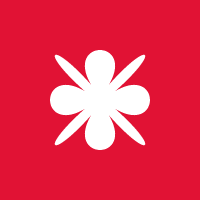
An Anonymous User 3 months ago
Marketplace plugins
Marketplace Pro
Contact information: Slider of "Show the contact option email" is off, we want it on by default. (Maybe add to settings in your app) Now again a manual action required for all your ads, while your app is meant to automate it.
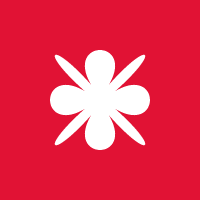
An Anonymous User 3 months ago
Marketplace plugins
Marketplace Pro
Contact information: Phone number is not passed along to Marketplace. This would be very handy to add to the settings in the marketplace pro shopify app. Now you still have to manually update your ads. And your app is just meant to take away manual work. Hopefully this will be picked up soon.

An Anonymous User 3 months ago
Marketplace plugins
Marketplace Pro
Contact information: Phone number is not passed along to Marketplace. This would be very handy to add to the settings in the marketplace pro shopify app. Now you still have to manually update your ads. And your app is just meant to take away manual work. Hopefully this will be picked up soon.

An Anonymous User 3 months ago
Marketplace plugins
Switch LVB stock to WooCommerce stock
In case of bol.com LVB: When LVB stock is 0, switch to WooCommerce stock automatically.

Jessica Risch 3 months ago
Marketplace plugins
Switch LVB stock to WooCommerce stock
In case of bol.com LVB: When LVB stock is 0, switch to WooCommerce stock automatically.

Jessica Risch 3 months ago
Marketplace plugins
Sale pricing for products & categories (regular + sale price, scheduling & rules)
Please add native sale pricing to Woosa for both product-level and category-level promotions, exposing regular and sale prices to the feed/sync and showing the crossed-out regular price on site. Why: Seasonal promos (e.g., Black Friday), better UX (old vs new price), and alignment with WooCommerce core fields. What we need: Product sale price + date range (start/end). Category discount rules (percent/fixed), with exclusions. Priority: product > category > global. Feed fields: regular_price, sale_price, on_sale, schedule. Scheduling by timezone, do not override existing Woo promos silently.

An Anonymous User 4 months ago
Marketplace plugins
Sale pricing for products & categories (regular + sale price, scheduling & rules)
Please add native sale pricing to Woosa for both product-level and category-level promotions, exposing regular and sale prices to the feed/sync and showing the crossed-out regular price on site. Why: Seasonal promos (e.g., Black Friday), better UX (old vs new price), and alignment with WooCommerce core fields. What we need: Product sale price + date range (start/end). Category discount rules (percent/fixed), with exclusions. Priority: product > category > global. Feed fields: regular_price, sale_price, on_sale, schedule. Scheduling by timezone, do not override existing Woo promos silently.

An Anonymous User 4 months ago
Marketplace plugins
ApplePay Express checkout button in cart
Adding an ApplePay express button to an ajax cart. Users don’t have to enter their addresses and payment settings but can simply click on an ApplePay checkout button inside the cart. You can see this a lot with PayPal but also with ApplePay (like for example at Koro Drogerie in the attached screenshot).

mattisschaeffer 5 months ago
Marketplace plugins
ApplePay Express checkout button in cart
Adding an ApplePay express button to an ajax cart. Users don’t have to enter their addresses and payment settings but can simply click on an ApplePay checkout button inside the cart. You can see this a lot with PayPal but also with ApplePay (like for example at Koro Drogerie in the attached screenshot).

mattisschaeffer 5 months ago
Marketplace plugins
Can we get some info if woosa adyen can support any of these methods or if the development in progress for upcoming release. - Walley (BNPL) - Multibanco - MB WAY - Bizum - Riverty (BNPL) - Online banking Finland - EPS - BankAxept - PayPo (BNPL)

An Anonymous User 6 months ago
Payment plugins
Can we get some info if woosa adyen can support any of these methods or if the development in progress for upcoming release. - Walley (BNPL) - Multibanco - MB WAY - Bizum - Riverty (BNPL) - Online banking Finland - EPS - BankAxept - PayPo (BNPL)

An Anonymous User 6 months ago
Payment plugins
Enable/Disable picture update in General Settings for VidaXL
That there are no double pictures. If you load by your self for example wood-table-100x100x85cm.jpg to increase your SEO. For ranking better in search engine category pictures

An Anonymous User 7 months ago
Dropshipping plugins
Enable/Disable picture update in General Settings for VidaXL
That there are no double pictures. If you load by your self for example wood-table-100x100x85cm.jpg to increase your SEO. For ranking better in search engine category pictures

An Anonymous User 7 months ago
Dropshipping plugins
Ebay titel
Bij Ebay mag een product maar max 80 karakters hebben. Sommige van mijn titels zijn langer en die wil ik zo laten staan. Nu begrijp ik dat er wel een mogelijkheid is om een aparte optie te krijgen voor de titel zodat ik deze per product voor ebay kan instellen. Kunnen jullie die mogelijkheid hierin zetten?
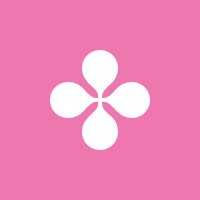
An Anonymous User 10 months ago
Marketplace plugins
Ebay titel
Bij Ebay mag een product maar max 80 karakters hebben. Sommige van mijn titels zijn langer en die wil ik zo laten staan. Nu begrijp ik dat er wel een mogelijkheid is om een aparte optie te krijgen voor de titel zodat ik deze per product voor ebay kan instellen. Kunnen jullie die mogelijkheid hierin zetten?
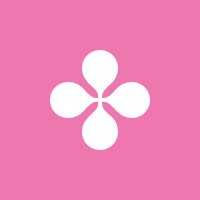
An Anonymous User 10 months ago
Marketplace plugins
Remove and modify 'Brandname' in the VidaXL plugin
The question in chat was: "Remove "vidaXL" brand" This option is very cool though. Can I also change their name in the rule to mine? As that one is also very short. Your reply was: Unfortunately, you cannot currently rebrand the vidaXL name to your own. But feel free to put this on our wishlist: wishlist.woosa.com. Woocommerce* To this :)

An Anonymous User 10 months ago
Marketplace plugins
Remove and modify 'Brandname' in the VidaXL plugin
The question in chat was: "Remove "vidaXL" brand" This option is very cool though. Can I also change their name in the rule to mine? As that one is also very short. Your reply was: Unfortunately, you cannot currently rebrand the vidaXL name to your own. But feel free to put this on our wishlist: wishlist.woosa.com. Woocommerce* To this :)

An Anonymous User 10 months ago
Marketplace plugins
ondersteuning van Woo smart bundles
Op dit moment ondersteunen jullie nog geen Smart Bundles. Zou wel mooi zijn want dan kan ik nieuwe producten (lees: boeketten) plaatsen.

An Anonymous User 11 months ago
Marketplace plugins
ondersteuning van Woo smart bundles
Op dit moment ondersteunen jullie nog geen Smart Bundles. Zou wel mooi zijn want dan kan ik nieuwe producten (lees: boeketten) plaatsen.

An Anonymous User 11 months ago
Marketplace plugins
Repricer
Aanvullende regels instelbaar voor het bepalen van de bol.com prijs (los van de woocommerce prijs). Obv concurrentie op Bol.

An Anonymous User 12 months ago
Marketplace plugins
Repricer
Aanvullende regels instelbaar voor het bepalen van de bol.com prijs (los van de woocommerce prijs). Obv concurrentie op Bol.

An Anonymous User 12 months ago
Marketplace plugins
Waar zijn de reset opties gebleven voor account settings en product
Waar zijn de reset opties in de bol.com plugin gebleven.

An Anonymous User 12 months ago
Marketplace plugins
Waar zijn de reset opties gebleven voor account settings en product
Waar zijn de reset opties in de bol.com plugin gebleven.

An Anonymous User 12 months ago
Marketplace plugins
Nieuwe Content Connectie heeft teveel handelingen, graag terug naar 1 pagina
De content connectie in de nieuwe plugin van bol is heel erg onhandig en geeft heel veel extra handelingen. Als er nu productinformatie ontbreekt moet men eerst naar de product bewerkingspagina gaan, vervolgens naar onder scrollen, dan het tabblad bol.com aanklikken en dan nog een keer een knop Beheer Inhoud aanklikken. Als dit is gebeurd weer een knop Opslaan. Dan helemaal terug naar de producten pagina en dan weer hetzelfde voor het volgende product. Hier is duidelijk niet over nagedacht door de ontwikkelaar. Dit is leuk als je maar één product moet toevoegen maar in geval van tientallen tot een honderdtal producten neemt dit heel veel extra tijd in beslag. Graag weer terug naar de oude manier waar alle producten die nog content informatie nodig hadden overzichtelijk op één pagina stonden!

An Anonymous User 12 months ago
Marketplace plugins
Nieuwe Content Connectie heeft teveel handelingen, graag terug naar 1 pagina
De content connectie in de nieuwe plugin van bol is heel erg onhandig en geeft heel veel extra handelingen. Als er nu productinformatie ontbreekt moet men eerst naar de product bewerkingspagina gaan, vervolgens naar onder scrollen, dan het tabblad bol.com aanklikken en dan nog een keer een knop Beheer Inhoud aanklikken. Als dit is gebeurd weer een knop Opslaan. Dan helemaal terug naar de producten pagina en dan weer hetzelfde voor het volgende product. Hier is duidelijk niet over nagedacht door de ontwikkelaar. Dit is leuk als je maar één product moet toevoegen maar in geval van tientallen tot een honderdtal producten neemt dit heel veel extra tijd in beslag. Graag weer terug naar de oude manier waar alle producten die nog content informatie nodig hadden overzichtelijk op één pagina stonden!

An Anonymous User 12 months ago
Marketplace plugins
Suggestion - Limit per category products.
Suggestion: if there is a way to set limit per category of uploading products. For example: If Home&Garden contains 30 000 products you can choose limit of 10 000 to upload or custom number. So you can count how many products are always be in your shop from chosen category. Newest products are with priority over oldest one. Also - Not available products should be deleted permanently but they are not. I can see how from 50k products, 15k are unavailable or not in stock.

An Anonymous User About 1 year ago
Dropshipping plugins
Suggestion - Limit per category products.
Suggestion: if there is a way to set limit per category of uploading products. For example: If Home&Garden contains 30 000 products you can choose limit of 10 000 to upload or custom number. So you can count how many products are always be in your shop from chosen category. Newest products are with priority over oldest one. Also - Not available products should be deleted permanently but they are not. I can see how from 50k products, 15k are unavailable or not in stock.

An Anonymous User About 1 year ago
Dropshipping plugins
Feature Request: Optional Mapping for Main Categories
I would like to request a change to how main categories (e.g., Meubelen) are handled during the mapping process. Currently, it seems mandatory to map main categories from VidaXL (like Meubelen) to a WooCommerce category for the mappings to work correctly. However, I prefer not to use main categories in my shop, as they are solely for structure and not for displaying or organizing products. For example: If I do not map the main category Meubelen from VidaXL, the system does not allow me to correctly map subcategories like Woonkamer > Banken. This forces me to map the main category, even when it is unnecessary for my shop’s structure.. Suggested Solution: Allow subcategories to be mapped independently of their parent (main) categories. Make the mapping of main categories optional, so users who do not wish to use them can bypass this requirement. This would provide greater flexibility for shop owners and better alignment with different shop structures. Thank you for considering this improvement!

An Anonymous User About 1 year ago
Dropshipping plugins
Feature Request: Optional Mapping for Main Categories
I would like to request a change to how main categories (e.g., Meubelen) are handled during the mapping process. Currently, it seems mandatory to map main categories from VidaXL (like Meubelen) to a WooCommerce category for the mappings to work correctly. However, I prefer not to use main categories in my shop, as they are solely for structure and not for displaying or organizing products. For example: If I do not map the main category Meubelen from VidaXL, the system does not allow me to correctly map subcategories like Woonkamer > Banken. This forces me to map the main category, even when it is unnecessary for my shop’s structure.. Suggested Solution: Allow subcategories to be mapped independently of their parent (main) categories. Make the mapping of main categories optional, so users who do not wish to use them can bypass this requirement. This would provide greater flexibility for shop owners and better alignment with different shop structures. Thank you for considering this improvement!

An Anonymous User About 1 year ago
Dropshipping plugins
Edit and Sort Mappings
I’d like to suggest adding the following functionalities to the category mapping page: Edit Button Next to the Remove Button Currently, if I notice an error in a mapping, I need to delete it and re-add it. The issue is that the new mapping is then placed at the bottom of the list, which disrupts the order and makes it look messy. Adding an "Edit" button next to the "Remove" button would make this process much more efficient and help maintain the order of the list. Ability to Sort Mappings It would also be great to have a feature that allows manual sorting of the mappings. This would make it easier to keep an organized and logical order, especially when dealing with a large number of mappings. Thank you for considering this feature, and I look forward to hearing if this is possible!

An Anonymous User About 1 year ago
Dropshipping plugins
Edit and Sort Mappings
I’d like to suggest adding the following functionalities to the category mapping page: Edit Button Next to the Remove Button Currently, if I notice an error in a mapping, I need to delete it and re-add it. The issue is that the new mapping is then placed at the bottom of the list, which disrupts the order and makes it look messy. Adding an "Edit" button next to the "Remove" button would make this process much more efficient and help maintain the order of the list. Ability to Sort Mappings It would also be great to have a feature that allows manual sorting of the mappings. This would make it easier to keep an organized and logical order, especially when dealing with a large number of mappings. Thank you for considering this feature, and I look forward to hearing if this is possible!

An Anonymous User About 1 year ago
Dropshipping plugins
Bestellingen bol veel sneller in Woocommerce intergreren. Duurt nu een uur is onwerkbaar in E-commerce

An Anonymous User About 1 year ago
Marketplace plugins
Bestellingen bol veel sneller in Woocommerce intergreren. Duurt nu een uur is onwerkbaar in E-commerce

An Anonymous User About 1 year ago
Marketplace plugins
